USA Office
- Address:
10685-B Hazelhurst Dr. #20871 Houston, TX 77043 USA - Phone:
+1-213-233-1633 - Email:
sales@ztsindia.com - Office Time:
10:00 AM to 7:00 PM
#1 Web Development & Designing Company in india – ZTS India
Have Any Questions?  USA: +1 (213) 233-1633
USA: +1 (213) 233-1633  India: +91-8910802928 | Email: sales@ztsindia.com
India: +91-8910802928 | Email: sales@ztsindia.com
Empowering Your Business with Expert Solutions in Web Development, Mobile Applications, E-Commerce Platforms, and Custom Software Design.
At ZTS Infotech, we specialize in delivering tailored website and mobile app development services designed to meet the unique requirements of every industry. Our innovative, scalable, and user-friendly solutions are crafted to drive growth, enhance user experience, and streamline business operations across all sectors.
Looking to elevate your website or business presence? Reach out to us today!

Empowering Your Business with Expert Solutions in Web Development, Mobile Applications, E-Commerce Platforms, and Custom Software Design.
At ZTS Infotech, we specialize in delivering tailored website and mobile app development services designed to meet the unique requirements of every industry. Our innovative, scalable, and user-friendly solutions are crafted to drive growth, enhance user experience, and streamline business operations across all sectors.
Looking to elevate your website or business presence? Reach out to us today!

Empowering Your Business with Expert Solutions in Web Development, Mobile Applications, E-Commerce Platforms, and Custom Software Design.
At ZTS Infotech, we specialize in delivering tailored website and mobile app development services designed to meet the unique requirements of every industry. Our innovative, scalable, and user-friendly solutions are crafted to drive growth, enhance user experience, and streamline business operations across all sectors.
Looking to elevate your website or business presence? Reach out to us today!

Empowering Your Business with Expert Solutions in Web Development, Mobile Applications, E-Commerce Platforms, and Custom Software Design.
At ZTS Infotech, we specialize in delivering tailored website and mobile app development services designed to meet the unique requirements of every industry. Our innovative, scalable, and user-friendly solutions are crafted to drive growth, enhance user experience, and streamline business operations across all sectors.
Looking to elevate your website or business presence? Reach out to us today!

Empowering Your Business with Expert Solutions in Web Development, Mobile Applications, E-Commerce Platforms, and Custom Software Design.
At ZTS Infotech, we specialize in delivering tailored website and mobile app development services designed to meet the unique requirements of every industry. Our innovative, scalable, and user-friendly solutions are crafted to drive growth, enhance user experience, and streamline business operations across all sectors.
Looking to elevate your website or business presence? Reach out to us today!

Empowering Your Business with Expert Solutions in Web Development, Mobile Applications, E-Commerce Platforms, and Custom Software Design.
At ZTS Infotech, we specialize in delivering tailored website and mobile app development services designed to meet the unique requirements of every industry. Our innovative, scalable, and user-friendly solutions are crafted to drive growth, enhance user experience, and streamline business operations across all sectors.
Looking to elevate your website or business presence? Reach out to us today!

Writen by Anirban
comments 0
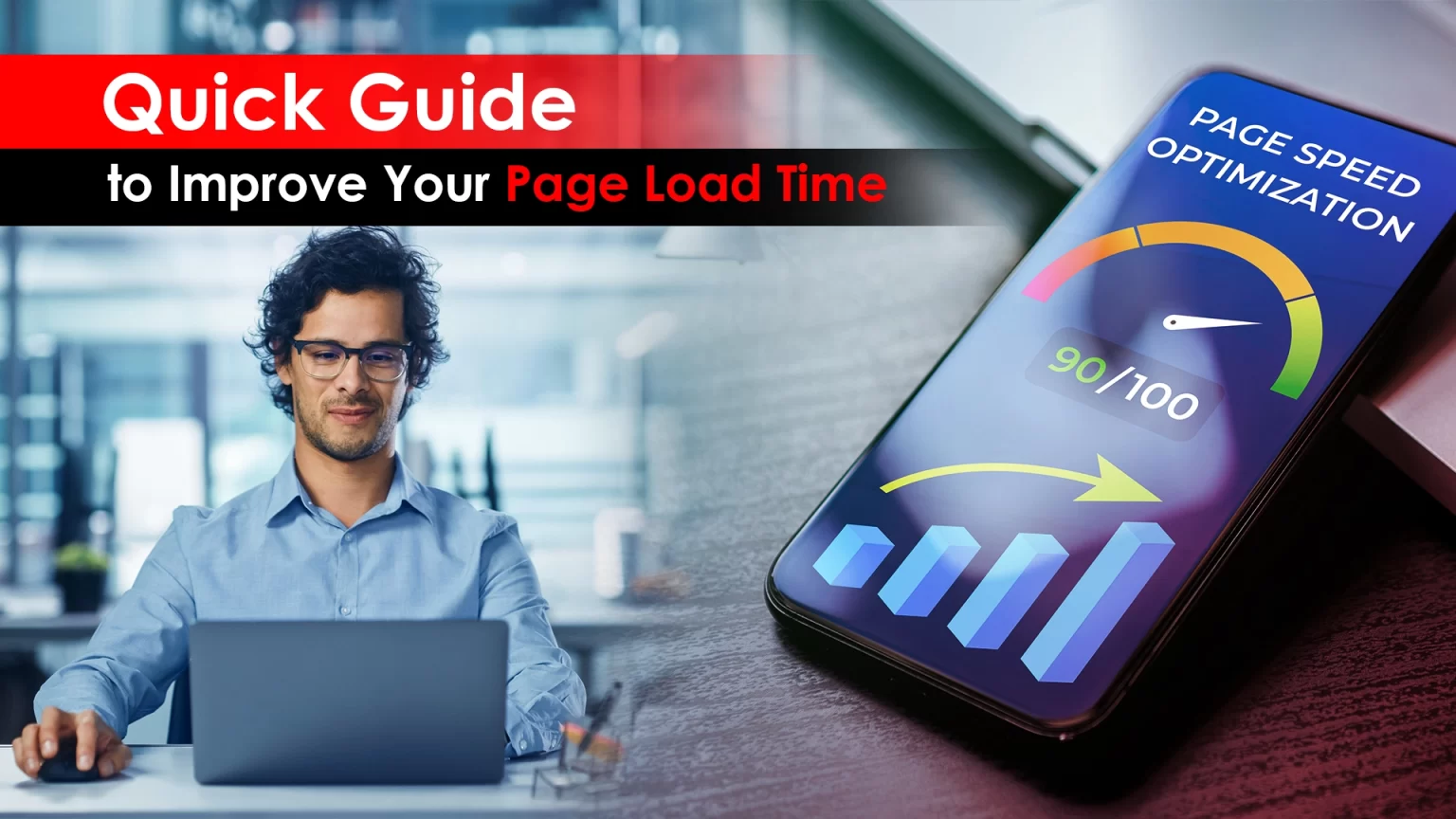
Believe it or not, people are too busy these days. No wonder every second matters here. That’s why when it comes to a website, the site visitors expect it to open within two or three seconds. Otherwise, they abandon the site. So, no wonder the page load speed matters here, and so is page load time, especially while speaking of SEO and user experience.
And if you want to improve page speed without compromising functionality, here’s where PageSpeed Insights come in. We are here to tell you how to use PageSpeed Insights and how you can improve your website load time for mobiles and desktops. Let’s get started.
The best way to improve your website page load time is by using PageSpeed Insights. For this, you just need to enter your website URL into its input box and click on ‘Analyze’. You will receive a detailed report on your website performance, including the page speed insight score, with recommendations to fix the problem.
Now, let’s see some quick tips to improve website page load speed and time. For example:

Here, you have to stop loading different necessary resources for page rendering from various domains. Instead, we suggest loading the same resources only from one domain to reduce the DNS lookup numbers and the page loading time.
Or you can increase the page speed by ensuring that those essential resources are loading as soon as possible, like using CDN (a content delivery network) or server response time optimization. Thus, you can make your website page more responsive.

Your site speed also depends on how long it takes for all JavaScript file loading necessary for your page. For instance, if there are large files and those take enough time to load, the chances are that the page load time will be longer to become properly interactive.
However, you can improve this condition with JavaScript parsing deferring to load the initial pages while continuing script downloading at the same time. Thus, you can make your site page more interactive quickly.

In most cases, it has been observed that images take a lot of time in loading while slowing down the page load speed as well. Generally, big image files take more loading time, which is quite frustrating for site users. As a result, they leave the site soon.
In this case, image optimization can improve page speed while loading your website. Here’s how you can do that:
Reduce the image file size but make sure you don’t compromise on quality. There are different tools available online to help you here.
Use image attributes for different versions of images based on the device’s screen size. Thus, the users will download only the image required. Yet, your page load time will speed up.
Mention image dimensions in HTML code to instruct your browser how much space the image should take on your website page so the other elements around the picture can load easily even while the picture is loading.
With the tricks and tips, we hope you can improve the page speed and page load time. And if you need expert help in this regard, count on us. At ZTS Infotech Pvt Ltd, our professionals will ensure your website runs smoothly and takes almost no time in loading.
Connect with us now to discuss your project today!
© Copyright 2016-2024 | All Rights Reserved.
© Copyright 2016-2024 | All Rights Reserved.
Leave A Comment